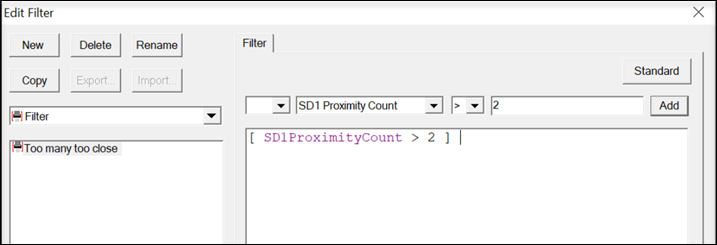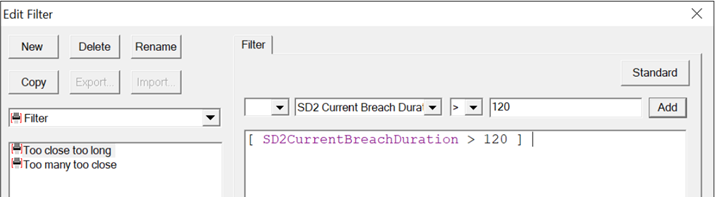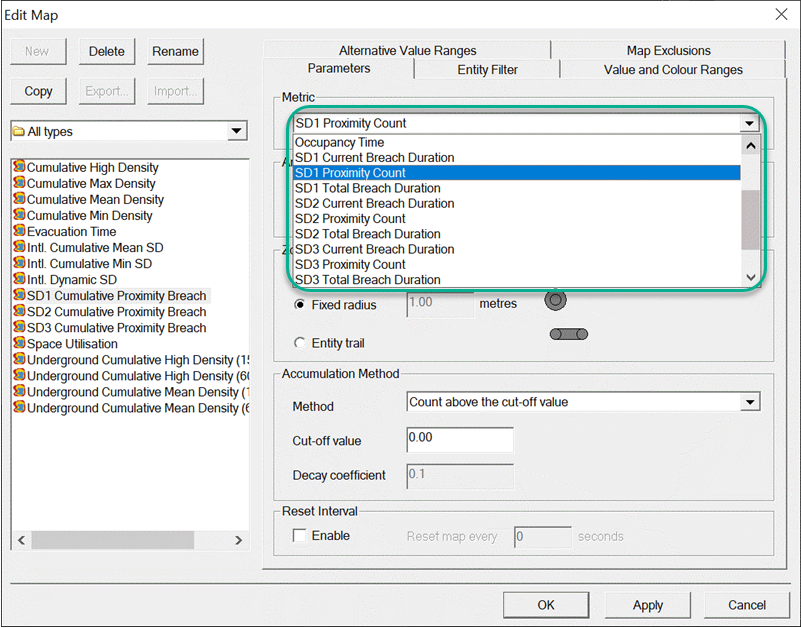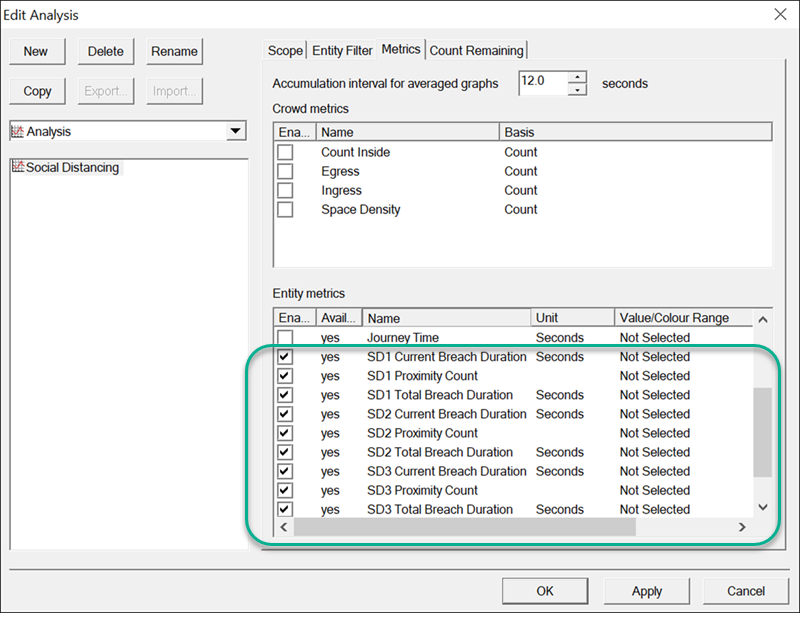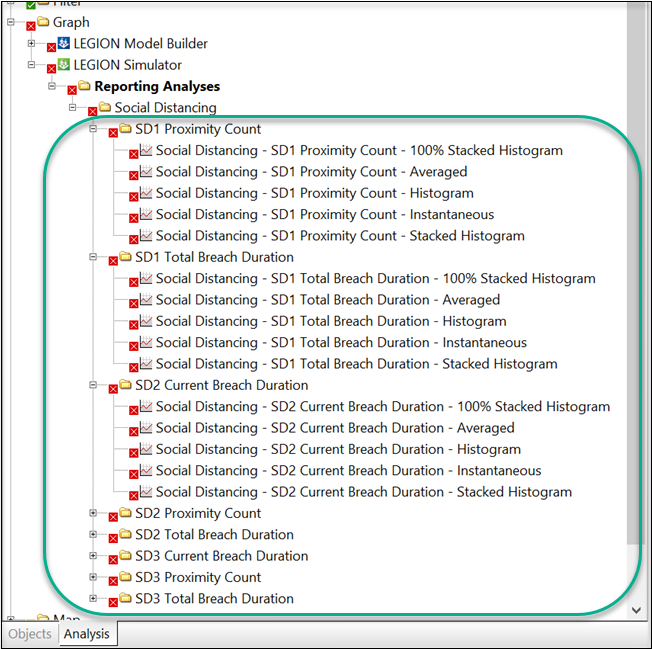Using Entity Proximity Metrics
Using Entity Proximity Metrics in Analysis
Enabled social distances allow selection of the Entity
Proximity Metrics in Analysis, Filters, Maps and Graphs. Only enabled social
distances are listed.
Using Entity Proximity Metrics
in Filters
Entity Proximity Metrics can only be used in Advanced Filters. Select the desired metric from the Advanced Filter drop-down:
Using Entity
Proximity Metrics in Maps: